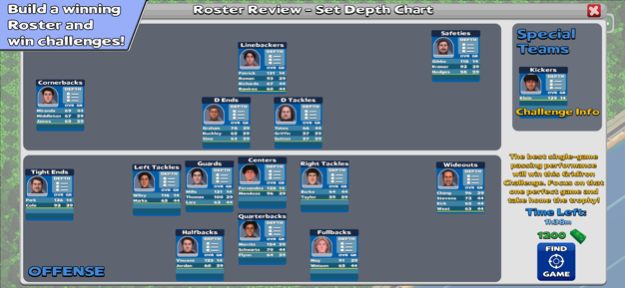Version History
Here you can find the changelog of Bobblehead College Football since it was posted on our website on 2016-12-25.
The latest version is 2.2.2750 and it was updated on soft112.com on 22 April, 2024.
See below the changes in each version:
version 2.2.2750
posted on 2024-01-19
Jan 19, 2024
Version 2.2.2750
This is a bug fix release:
- Fix Punts!
* Punt returner now fair catches correctly
* Punt returner returns ball correctly
* Punter kicks ball to correct spot
* Tackler on punts is able to get to the tackle spot now
* Ball rotates on snap back to punter
- In Game Logic Updates
* In-Game Logic changes on RB's tackled for loss so that the RB doesn't run backwards away from Tackler and just end up with worse loss.
* Fix a crash where the game would lock up after an incomplete pass when the WR dove
- Training and Roster Screen Fixes!
* Fix roster screen so that it shows full player names on position cards
* Fix roster screen so that it actually shows and highlights the name of legend players on position cards
* Fix crash bug where the train players buttons were on when they shouldn't have been
* Fix challenge screen time remaining to fit in text area
* Provide better descriptions on pre game roster screen why users can't play a game
- Chat Window:
* Fix bug where you could visit your own campus
* Fix spacing on user list in chat so tapping on name is a little easer
* Fix location of chat window so it's not obstructing as much
* Allow Chat window to close when we're in a game
- Other bug fixes:
* Fix coin toss screen to have team names and logos set up correctly
* Fix the play result text on playcall screen when the QB gets sacked or scrambles (used to just say 'incomplete' - now says the correct thing)
* Fix a soft-lock crash where the target player on an incomplete pass was getting into a funky animation state
* Update Press Room so the image and construction overlays are in the correct size and place
* Fix text character spacing on a bunch of dialogs and text fields
* Standardized close buttons on all screens so none of them are floating off the screen
* Fix Join Game popup coming up early on top of loading screen and then not displaying right away on game load
* In Game - fix bug with team names not showing on HUD
* In Game update score text in HUD to be bigger
* Put home button on playcall screen when you're in the BFL spectating mode
version 2.2.2747
posted on 2024-01-03
Jan 3, 2024
Version 2.2.2747
With this update we have a couple of great features added to the game:
* Gridiron Challenge is finally back! Play in the gridiron challenge and see if you can bring home the gold!
* Spectator Mode for BFL. Watch any game in the BFL - cheer your conference teammates on and help get your conference to the top
* In Campus-mode we fixed several bugs with navigating and camera movement and a bug that prevented moving and upgrading new buildings
* Fixed a crash in recruiting screen that tripped up new users regularly
* New Font that is more readable
* Scaling building icons/callouts
* A couple fixes to in-game logic for passing and tackling
* Fixed 2 crash bugs during on-field games
* Made some server stability improvements
version 2.1.2707
posted on 2022-12-15
Dec 15, 2022
Version 2.1.2707
This version adds blocked FGs and blocked punts back into the game. Also fixed several performance problems. This version also fixes some UI bugs in training and recruiting. We also added clarified some tutorial steps.
version 2.0.2687
posted on 2022-08-03
Aug 3, 2022 Version 2.0.2687
This is a big update that includes:
Hall of Fame Records
Added Fumbles back into the game
Several on-field bugs causing hangs and crashes
several on-field bugs with WR routes and blocking bugs (pre-play blocking)
Added Alerts and notifications for some events and fixed some recruiting bugs
Fixed Academic Buildings to have the correct boosts
Fix bug with PAT jumping to kickoff too soon
Fix alignment in Powerup Store screen
version 2.0.2667
posted on 2022-05-07
May 7, 2022 Version 2.0.2667
This release has a few bug fixes in it including: fixing the QB kneel so game does not freeze. Fix a couple other rare in-game hangs. Removing the tutorial arrow from the training screen. Adjusting spacing on chat so it's visible on iOS devices that have the notch and a couple other minor UI bugs.
version 2.0.2660
posted on 2022-04-23
Apr 23, 2022 Version 2.0.2660
Tutorial added for new users
Ability to change team name and state/region
Fixed several bugs in campus mode
version 2.0.2656
posted on 2022-02-22
Feb 22, 2022 Version 2.0.2656
ACHIEVEMENTS with gold rewards are in the game! Also fixed a bunch of campus bugs and fixed new team creation.
version 2.0.2648
posted on 2022-01-29
Jan 29, 2022 Version 2.0.2648
Brand new version of Bobblehead College Football!
This version fixes several issues in the store - specifically fixes reward buildings from BFL, region winners, etc and re-opens placing all monuments and reward buildings! Also fixed some performance issues with loading assets.
version 2.0.2638
posted on 2022-01-18
Jan 18, 2022 Version 2.0.2638
Brand new version of Bobblehead College Football! Adding in cars, traffic and limo gold drops! Fixed a bunch of campus and UI bugs.
version 2.0.2637
posted on 2022-01-16
Jan 16, 2022 Version 2.0.2637
Brand new version of Bobblehead College Football! Adding in cars, traffic and limo gold drops! Fixed a bunch of campus and UI bugs.
version 2.0.2622
posted on 2021-11-05
Nov 5, 2021 Version 2.0.2622
Brand new version of Bobblehead College Football! All new campus, all new players, new recruiting. All the same gameplay users have loved but with a whole new look and feel. A few things were held out of this version from the old version as we improve them. But this is truly a 2.0 version of BCF! In this 2.0 update we fixed a couple of crash bugs in on-field play, fixed issues with training players in buildings, fixed bugs in conference creation, and have made BFL available again.
version 2.0.2617
posted on 2021-10-29
Oct 29, 2021 Version 2.0.2617
Brand new version of Bobblehead College Football! All new campus, all new players, new recruiting. All the same gameplay users have loved but with a whole new look and feel. A few things were held out of this version from the old version as we improve them. But this is truly a 2.0 version of BCF! In this 2.0 update we fixed a couple of crash bugs in on-field play, fixed issues with training players in buildings, fixed bugs in conference creation, and have made BFL available again.
version 2.0.2605
posted on 2021-07-03
Jul 3, 2021 Version 2.0.2605
Brand new version of Bobblehead College Football! All new campus, all new players, new recruiting. All the same gameplay users have loved but with a whole new look and feel. A few things were held out of this version from the old version as we improve them. But this is truly a 2.0 version of BCF! In this 2.0 update release we fixed a bunch of crash bugs in on-field play, fix issues with conference teammates and a bunch of game loading issues.
version 2.0.2600
posted on 2021-06-25
Jun 25, 2021 Version 2.0.2600
Brand new version of Bobblehead College Football! All new campus, all new players, new recruiting. All the same gameplay users have loved but with a whole new look and feel. A few things were held out of this version from the old version as we improve them. But this is truly a 2.0 version of BCF! In this 2.0 update release we fixed a bunch of crash bugs in on-field play, fix issues with conference teammates and a bunch of game loading issues.
version 2.02588
posted on 2021-06-12
Jun 12, 2021 Version 2.02588
Brand new version of Bobblehead College Football! All new campus, all new players, new recruiting. All the same gameplay users have loved but with a whole new look and feel. A few things were held out of this version from the old version as we improve them. But this is truly a 2.0 version of BCF! In this minor update release we fixed a bunch of bugs with the campus, rosters, trainings, conference office, matching and a few in-game bugs too. This version also corrects a server connection so that users get existing campuses.
version 2.0.2587
posted on 2021-06-11
Jun 11, 2021 Version 2.0.2587
Brand new version of Bobblehead College Football! All new campus, all new players, new recruiting. All the same gameplay users have loved but with a whole new look and feel. A few things were held out of this version from the old version as we improve them. But this is truly a 2.0 version of BCF! In this minor update release we fixed a bunch of bugs with the campus, rosters, trainings, conference office, matching and a few in-game bugs too.
version 2.0.2574
posted on 2021-06-06
Jun 6, 2021 Version 2.0.2574
Brand new version of Bobblehead College Football! All new campus, all new players, new recruiting. All the same gameplay users have loved but with a whole new look and feel. A few things were held out of this version from the old version as we improve them. But this is truly a 2.0 version of BCF!
version 1.2.139
posted on 2018-10-10
Oct 10, 2018 Version 1.2.139
This version of Bobblehead College Football adds some long awaited features: On-Side kicks, user list in chat gives more info about users so matching is easier, better emoji support in chat, fixed several passing bugs, expanded tutorial to better guide new users and fix bugs that allowed users to get stuck during tutorials. We also fixed lots of bugs (actually it was 39, but "lots" sounds way better).
version 1.1.921
posted on 2016-09-10
version 1.2.139
posted on 1970-01-01
10. Okt. 2018 Version 1.2.139
This version of Bobblehead College Football adds some long awaited features: On-Side kicks, user list in chat gives more info about users so matching is easier, better emoji support in chat, fixed several passing bugs, expanded tutorial to better guide new users and fix bugs that allowed users to get stuck during tutorials. We also fixed lots of bugs (actually it was 39, but "lots" sounds way better).
version 1.2.139
posted on 1970-01-01
10 de Out de 2018 Version 1.2.139
This version of Bobblehead College Football adds some long awaited features: On-Side kicks, user list in chat gives more info about users so matching is easier, better emoji support in chat, fixed several passing bugs, expanded tutorial to better guide new users and fix bugs that allowed users to get stuck during tutorials. We also fixed lots of bugs (actually it was 39, but "lots" sounds way better).
version 1.2.139
posted on 1970-01-01
2018年10月10日 Version 1.2.139
This version of Bobblehead College Football adds some long awaited features: On-Side kicks, user list in chat gives more info about users so matching is easier, better emoji support in chat, fixed several passing bugs, expanded tutorial to better guide new users and fix bugs that allowed users to get stuck during tutorials. We also fixed lots of bugs (actually it was 39, but "lots" sounds way better).
version 1.2.139
posted on 1970-01-01
10 ott 2018 Version 1.2.139
This version of Bobblehead College Football adds some long awaited features: On-Side kicks, user list in chat gives more info about users so matching is easier, better emoji support in chat, fixed several passing bugs, expanded tutorial to better guide new users and fix bugs that allowed users to get stuck during tutorials. We also fixed lots of bugs (actually it was 39, but "lots" sounds way better).